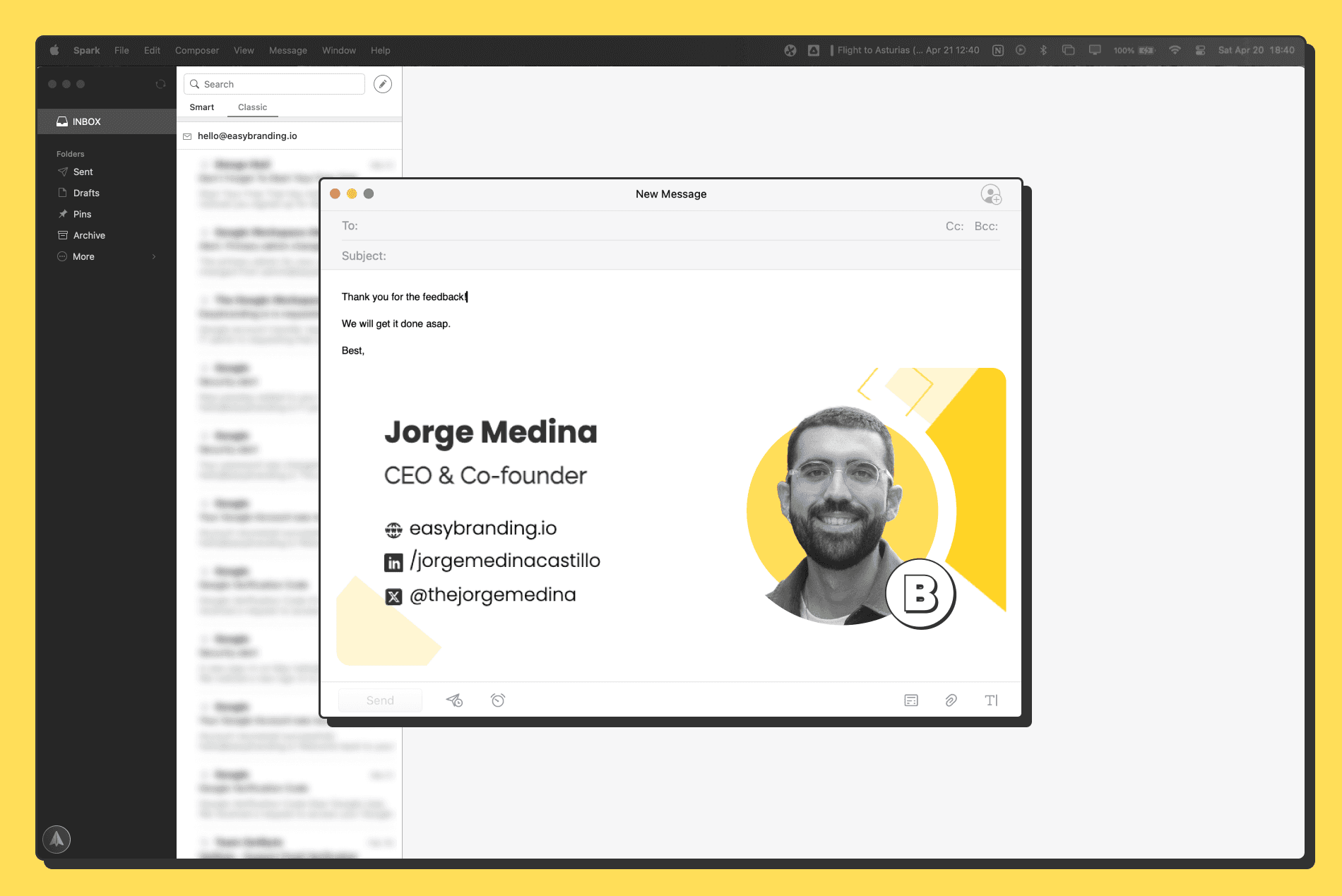·
How to change your email signature in Spark
Jorge Medina
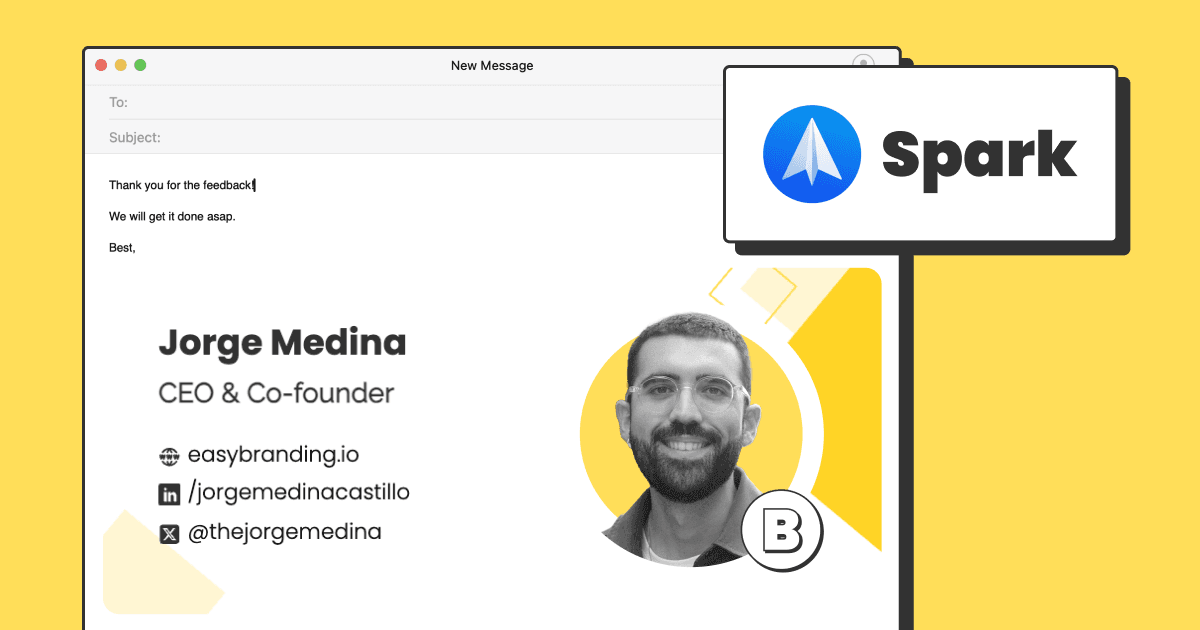
Step 1: Go to Spark signature settings
In the top left corner click on “Spark” then click on “Settings”.
In the new window, click on “Signatures”.
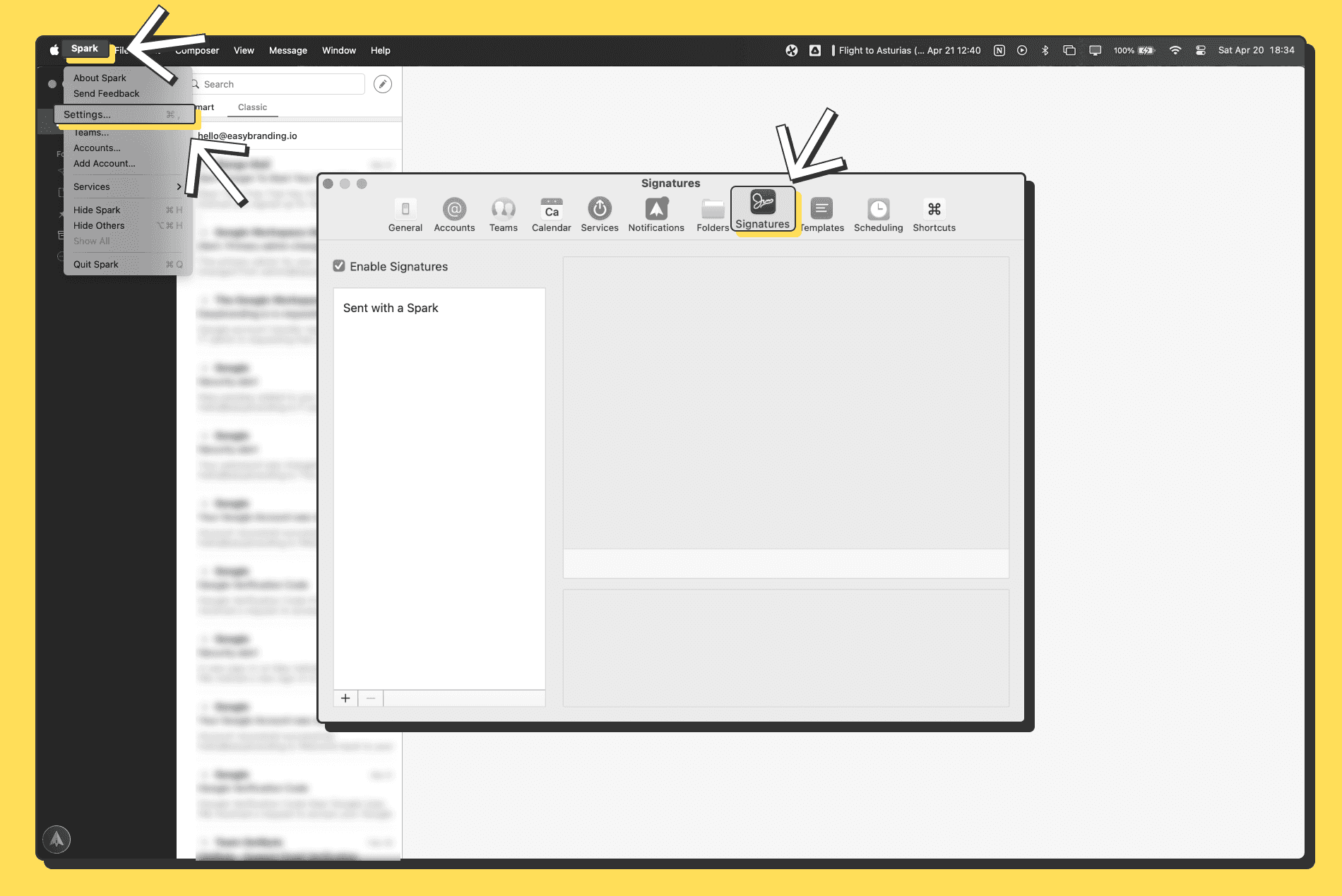
Step 2: Add and customize a new signature
We recommend having a visually impacting signature that will increase your chances of being remembered. If you don’t have one, you can create yours in 2 minutes using easybranding.io.
Click on the “+” button to create a new one.
Click on the options and then “Attach image”
Select your visual signature.
Select the default email the signature is for.
Close the window.
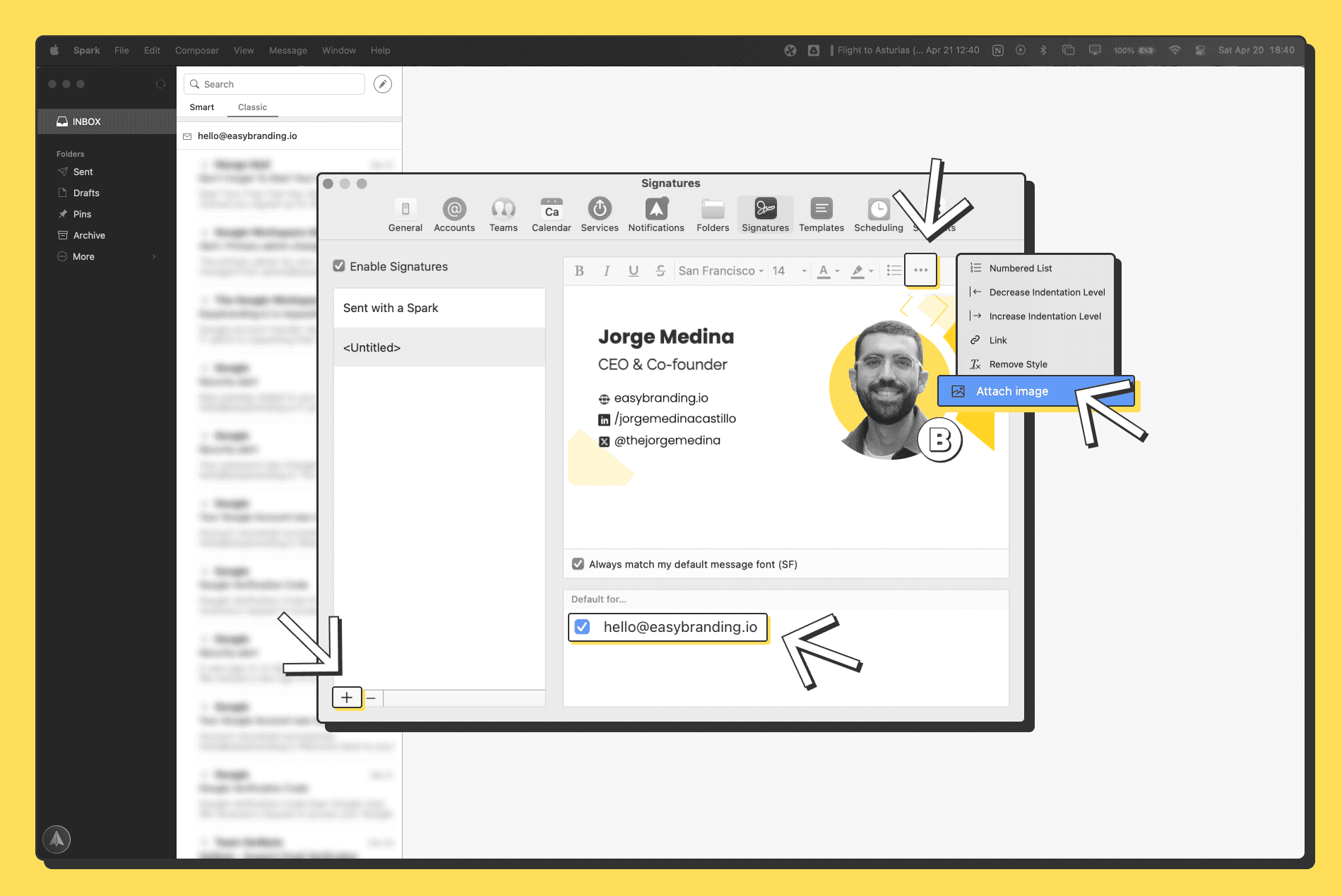
Step 3: Test your new email signature
Click on “New message”.
Check that your email signature shows up and everything is alright.